Best wifi Analyzer Apps for Mac: Most of us use wifi regularly and don’t think about it until it becomes slow. When it happens then the options which open for us are basic. You can be able to switch the Wi-FI on your device off and then on again, or also you can be able to do the same with the wifi router as well. To get the reason behind the issue and fix it, it is required to have the proper information about what is wrong.
This is where the wifi analyzer apps for Mac take place. These tools will simply scan your network and form a picture of the signals and their strengths and allow you to identify the coldspots and hotspots and their signal interference and so on. So, read this article till the end to learn about some of the wifi analyzer app mac which you can use for free.
What Is A WiFi Analyzer?
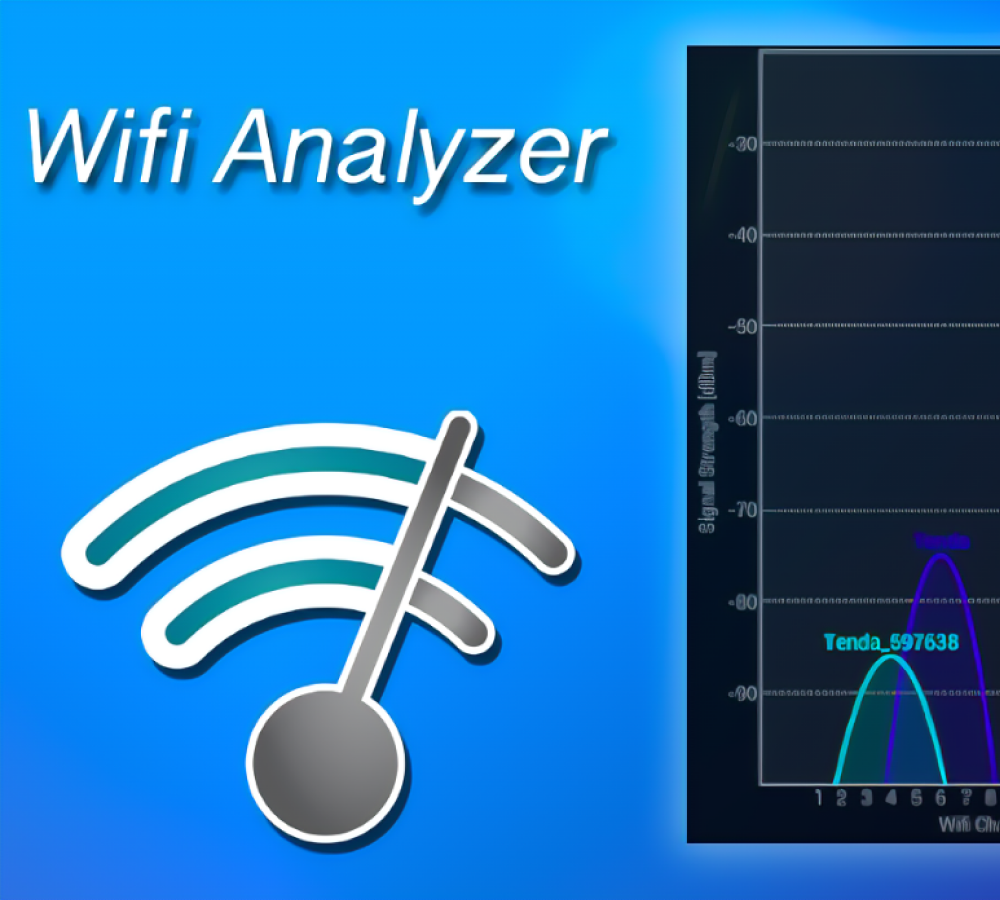
It is just a piece of software which can simply scan your wifi network. Also, it will identify the access points within the range and assess the strength of the signal between the MacMac and the access point. They also find the dead spots in your home or office where you cannot get the wifi signal.
A like blog – Best Video Conferencing Software Free
Best WiFi Analyzer Apps for Mac
Here, we will share some of the best wifi analyzer apps for Mac, which help you to analyze the wifi quickly so that you can never get interrupted while browsing and get the best signal strength.
1. Wifi Explorer
Wifi Explorer simply shows you all the networks within the range of your Mac and offers their SSID, Mac address, device manufacturer, signal strength and much more. Also, it is one of the free wifi analyzer apps for Mac, and it shows you a graphical illustration of the network and simply allows you to see where the signal overlaps or the conflict of the network. Every signal gets a rating based on its signal or noise ratio. It also has a column where you can add your notes.
2. NetSpot
The unique selling point of the NetSpot is its survey tool. It is one of the best free wifi analyzer Macs and simply allows you to upload a scale plan of your home or office and then create a heat map of the wifi signals in the different locations. When you are all done, you will get a colour-coded map showing you the strength of the signal and signal-to-noise ratio and also the signal-to-interference ratio in every location. It also has a discovery mode, which can quickly identify all the networks within the range of your Mac.
3. Wifi Speed Test Tools
Wifi speed test tool users to test their broadband connection and wifi network within range. A menu bar item lets you view the essential details without opening the app. In this wifi Analyzer App for Mac 2024, you can see the details of the SSIDs, access points like IP and Mac addresses, and the ISP on which they are connected. It also has a graphical display which shows which frequencies and channels are in use and where they overlap. Yes, you can also be able to check out the signal strength, noise, and interferences of every network.
4. iStumbler
iStumbler mainly claims to be one of the leading wireless discovery tools for the macOS. It offers the details for every SSID and the access point like the signal strength, noise, security type, channel and much more. Also it has a neat channel map as well. The best thing about it is that it will not analyze the wifi network and does the same for Bluetooth. It simply shows the details of every connected Bluetooth device, like the Mac address, device type and name, and signal strength.
5. Wifi Scanner

Wifi scanners also do the same job as the other tools, like the wifi Explorer. It mainly suppliessupplies all the data required to analyze the wireless network and identify the hot and cold spots and interference and channel overlap. With this top free wifi analyzer Mac, you can explore the data as a CSV or HTML file. It also allows you to select the icons and names for the connected device and see what is connected to your network.
A like blog – Best AR Apps for Education in 2024
FAQs
What is the Best Free wifi analyzer App for a Mac?
NetSpot is one of the best and most free wifi analyzer apps for Windows and macOS, as it will make professional wifi analysis accessible to anyone. With its desktop version, you can instantly collect all the valuable information about the nearby wifi network and create interactive heatmaps with detailed coverage information.
How Do I Analyze wifi On My Mac?
You are required to simply click and hold the option key and then make click on the Wi-FI status icon, which appears in the menu bar, and then select the option of open wireless diagnostics. You have to follow the onscreen instructions to analyze your network connection simply. When the analysis is completed then make, click the info button in the summary pane to get to know more about every time of the list.
Does iOS Have a WIFI Analyzer?
The good news is that many wifi analyzer apps are available to select. Some are packed with many features and are easy to use, but all are intended to accomplish the same goal and provide more information about the available wifi networks.
Is the Wi-FI Analyzer App Free?
WiFI analyzer is free, has no ads, and doesn’t collect personal information. Wifi Analyzer is not a wifi password-cracking tool.
What is the wifi Analyzer App?
The AA wifi analyzer app allows users to optimize their current network by examining the surrounding networks, identification and much more.
Final Verdict
Above, we have shared some of the best wifi analyzer apps for mac, which helps you analyze your wifi strength and performance. We hoep these apps become useful and helpful for you to get the best browsing experience. If yes then share this article with others so that they can take the benefits from this article.
