In 2023, WhatsApp has introduced seven significant enhancements to elevate user satisfaction. These additions are accessible to all users having latest public Whatsapp 2023 v2.23, fostering a more enriched experience. If you have Whatsapp 2023 v2.10 or Whatsapp 2023 v2.17, you can also get these features by updating Whatsapp 2023 v2.10 or updating Whatsapp 2023 v2.17.
From Chat lock to Edit button and screen sharing, these features enhance the app’s utility. Let’s delve into the seven notable upgrades rolled out by WhatsApp this year.
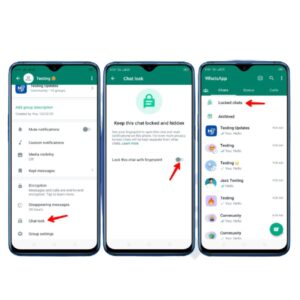
Chat Lock
WhatsApp now offers the option to secure your most private conversations. By visiting a chat’s profile section and activating the Chat Lock feature, you can ensure confidentiality. Each chat requires this simple step, and locked chats are neatly organized in a dedicated folder conveniently located at the top of your screen. Your super personal chats are now under your control with this effortless enhancement.
A like post – 5 ways to use Social Media in Right Way
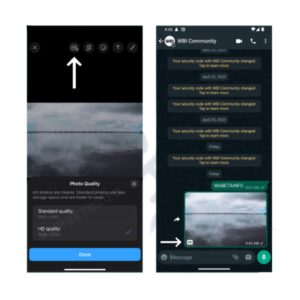
HD Photo qualities
WhatsApp has now introduced a fantastic feature that lets you share high-quality photos with your contacts. This HD quality setting becomes visible when you’re attempting to send a larger file through WhatsApp. While the platform still applies some image compression and doesn’t send photos in their absolute original quality, this advancement enables you to send enhanced-quality photos to both individuals and groups. While not entirely free from compression, this upgrade brings you closer to sharing visually impressive photos within the app.

Hide online presence
Elevate your privacy on WhatsApp! You can now effortlessly mask your online activity. Enabling this function discreetly removes the “online” tag, ensuring your messaging moments remain your secret. Your WhatsApp use remains your own business!
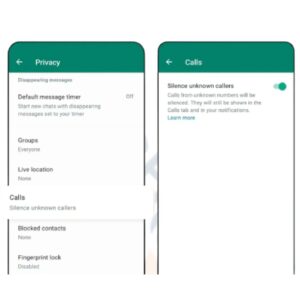
Silence unknown calls
With WhatsApp, your phone number automatically connects you with friends and family. Take control of your conversations by blocking numbers you don’t know or muting calls from unfamiliar ones. By tweaking your privacy settings, you can prioritize meaningful chats, safeguard your privacy, and avoid those unexpected interruptions.
A like post – Android 14 Beta: The Future of Mobile is Here!

WhatsApp on multiple phones
This long-awaited feature of Whatsapp lets us use the same WhatsApp account on multiple devices. Imagine it working just like WhatsApp Web.
Here’s the scoop: if you want to have WhatsApp on another phone. Just download WhatsApp on the new device, when you see the ‘enter your phone number’ screen, tap those three dots in the upper right, and pick ‘Link to existing account’. Then, take out your primary phone, scan the QR code, and you’re all set to juggle the same WhatsApp account on two phones. But wait, there’s more – you can totally pull off this nifty trick on up to four devices at once. It has amplified the convenience for the users.

Edit messages
WhatsApp just rolled out a fantastic feature – the ability to actually edit messages after you’ve sent them. So, if you spot a little slip-up or need to tweak your text, no worries!
Here’s the scoop:
Simply press and hold on the message you want to fix.
Then, hit the ‘Edit’ choice from the menu with those three dots up top.
Make your changes, and when you’re all set, just tap that ‘tick’ button to lock them in.
Quick note: you’ve got a cool 15-minute window to make edits, and there’ll be a little ‘edited’ tag below your refined message.

Screen sharing
Exciting news from WhatsApp! They’ve just introduced a fresh feature that lets you share your phone screen during video calls.
Imagine the possibilities:
You can team up on documents, dazzle with presentations, and even lend a hand with tech troubles.
Need to guide your folks through a settings update? Now you can effortlessly do that by using WhatsApp’s screen-sharing magic during your video call. Collaborate, assist, and connect like never before!
