In the fast-paced world of business and finance, efficient accounting software is a crucial tool for managing financial transactions, tracking expenses, and ensuring compliance. One such powerful accounting software that has gained popularity is Busy Software. Busy Software for Windows 10 streamlines accounting processes and offers a comprehensive solution for businesses of all sizes. This extensive guide will explore the steps to download Busy Software on your PC, including the latest version.
We’ll delve into the features that make Busy Software a preferred choice and discuss its benefits to businesses. So, let’s embark on a journey to discover how to download Busy Software for Windows 10 and unleash its potential for efficient financial management.

Introduction to Busy Software
Busy Software is a robust accounting and inventory management solution developed to meet the diverse needs of businesses. Busy Software caters to small and medium-sized enterprises with a user-friendly interface and powerful features. And providing a seamless platform for handling financial transactions, generating reports, and managing inventory. Adopting Busy Software can enhance your accounting efficiency, whether you are a startup or an established business.
A like blog – Best Deals for Microsoft Office 365 Download free
Features of Busy Software.
Before delving into the download process, it’s essential to understand the features that make Busy Software a standout choice in accounting software.
- User-Friendly Interface: Busy Software boasts an intuitive interface, making it accessible to users with varying levels of accounting expertise. They designed the Software to simplify complex accounting tasks, ensuring users can navigate and use its features.
- Comprehensive Accounting: Busy Software covers a wide spectrum of accounting functions, from managing ledgers to handling complex financial transactions. It allows users to create, edit, and delete vouchers, ensuring accurate and organized financial records.
- Inventory Management: Efficient inventory management is crucial for businesses, and Busy Software excels in this aspect. Users can track stock levels, manage product variants, and generate insightful reports to optimize inventory control.
- GST Compliance: In adherence to tax regulations, Busy Software facilitates seamless GST compliance. Users can generate GST reports, file returns, and stay updated with the latest GST norms, ensuring a hassle-free tax management process.
- Multi-User Support: Busy Software recognizes the collaborative nature of business operations. It provides multi-user support, allowing team members to work and contribute to the accounting and inventory processes.
Downloading Busy Software for Windows 10
Now that we have explored the features that make Busy Software a valuable asset let’s delve into the step-by-step process of downloading and installing Busy Software on a Windows 10 PC.
- System Requirements: Before initiating the download, ensure that your Windows 10 PC meets the system requirements for Busy Software. Check for the disk space, RAM, and processor specifications to ensure smooth installation.
- Visit the Official Website: Head to the official Busy Software website. Access the download options in the “Downloads” or “Get Started” section.
- Select the Version: Choose the Busy Software version compatible with your business needs. We recommend selecting the latest version for the most recent updates, features, and security enhancements.
- Click on Download: After selecting the version, click the “Download” button. The website may prompt you to provide some basic information, such as your email address or business details, before initiating the download.
- Run the Installer: Locate the downloaded installer file on your PC and run it. To finish the installation procedure, adhere to the on-screen directions. It might be necessary for you to accept the terms and conditions and select the installation directory.
- Activation: After installation, launch Busy Software. It may prompt you to activate the Software using a license key. If you have a license key, enter it as instructed. If not, you can use the Software in a trial mode with limited features.
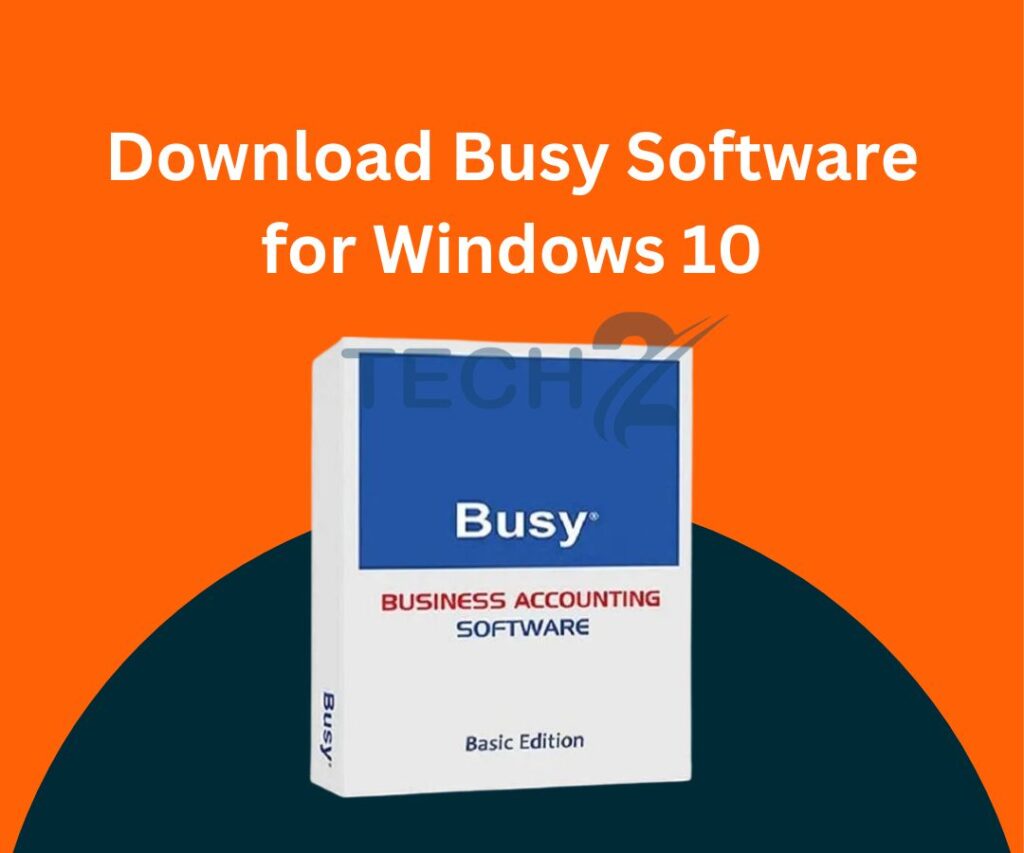
Using Busy Software for Effective Accounting
With Busy Software downloaded and installed on your Windows 10 PC, it’s time to explore the practical aspects of using the Software for efficient accounting.
- Setting Up Company Details: Enter your company details in Busy Software. This includes business name, address, fiscal year details, and other relevant information. Accurate company details are crucial for generating precise financial reports.
- Creating Ledgers and Vouchers: Busy Software allows users to create and manage ledgers and vouchers. Set up ledgers for various accounts and generate vouchers for transactions. This systematic approach ensures a well-organized accounting system.
- Generating Reports: Leverage the reporting capabilities of Busy Software to gain insights into your business’s financial health. Make informed decisions by generating balance sheets, profit-and-loss statements, and customized reports.
- Inventory Management: Explore the inventory management features to track stock levels, manage product variations, and receive alerts for low stock. Efficient inventory management ensures that your business operates without unnecessary interruptions.
- GST Compliance: If your business operates in a region where GST compliance is mandatory, use Busy Software’s GST features to stay compliant. Generate GST reports, file returns, and keep up with the latest GST regulations to avoid penalties.
Conclusion
Busy Software for Windows 10 stands out as a comprehensive accounting solution, offering a range of features to streamline financial management for businesses. Following the steps outlined in this guide, you can download busy Software for Windows 10, unlocking its potential to enhance your accounting processes. From user-friendly interfaces to robust inventory management and GST compliance, Busy Software caters to the diverse needs of businesses, making it a valuable asset for efficient financial operations. Embrace the power of Busy Software and elevate your business’s accounting experience to new heights. Download the latest version now and witness the transformative impact on your financial management practices.
A like blog – CRM Software Monday
FAQs
What is Busy Software?
Busy Software is an accounting and inventory management software designed for businesses.
How can I download Busy Software for Windows 10?
Visit the official Busy website, navigate the Downloads section, and choose the Windows 10 version. Follow the on-screen instructions for installation.
Is Busy Software compatible with all editions of Windows 10?
Yes, Busy Software is compatible with all editions of Windows 10.
Can I download Busy Software for free?
Busy Software may offer a trial version, but a purchase or subscription may be required for the full features. For information on prices, see the official website.
What are the system requirements for Busy Software on Windows 10?
System requirements typically include a specific version of Windows 10, minimum RAM, and processor specifications. Refer to the documentation or website for detailed requirements.
