Introduction
In the ever-evolving world of digital productivity tools, Microsoft Office has long been a stalwart. Providing individuals and businesses with a comprehensive suite of applications to meet their varied needs. Microsoft Office 365, a cloud-based iteration of this iconic software suite, has become increasingly popular, offering enhanced collaboration, flexibility, and accessibility. In this post, we explore Microsoft Office 365 download free through legal means. Uncovering the best deals for various user categories, including students who may be eligible for free access.
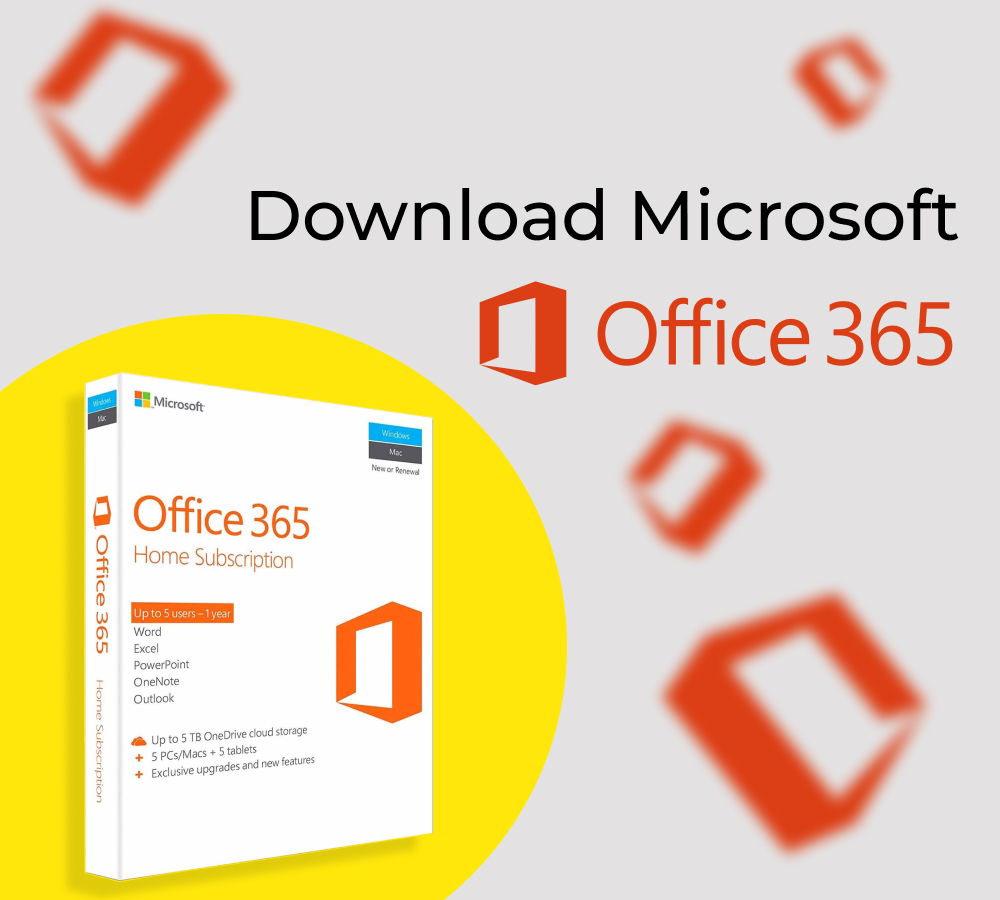
Understanding Microsoft Office 365
Microsoft Office 365 is a subscription-based service that combines familiar Office applications with cloud-based productivity services. This approach allows users to access their documents, spreadsheets, and presentations from virtually anywhere with an internet connection. It includes popular applications such as Word, Excel, PowerPoint, and more, catering to diverse needs of users across different sectors.
A Like More Blog – Google Lens vs Microsoft Office Lens
Microsoft Office 365 Download Free
Contrary to common misconception that Microsoft Office 365 always comes with a price tag. There are legitimate ways to download and use it for free. Microsoft offers trial version of Office 365 that allows users to access full suite of applications for a limited period. This trial period ranges from 30-60 days, giving users ample time to explore features and functionalities of software.
To download free trial-version of Microsoft Office 365, users can visit official Microsoft website and navigate to Office products section. From there, they can select trial version and follow on-screen instructions to download and install the software on their devices. While the trial is free, users will need to subscribe and pay for the service after the trial period expires.
Finding the Best Deal for Microsoft Office 365
Those who wish to continue using Microsoft Office 365 beyond the trial period, there are various subscription plans available. Each tailored to specific user needs. To obtain best deal for Microsoft Office 365, users should consider factors. Such as number of devices they need to install the software on, the inclusion of additional services like OneDrive storage. And whether they prefer a monthly or annual subscription.

1. Personal Subscription:
The Personal subscription is for individual users who need the core Office applications for use on a single device. This plan is ideal for students, freelancers, or anyone who primarily uses Office on their personal computer. Microsoft often offers discounts for annual subscriptions, providing cost savings compared to the monthly payment option.
2. Home Subscription
The Home subscription is suitable for households with multiple users and devices. With a single subscription, users can install Office 365 on multiple devices and share the benefits with family members. This plan often represents a more economical option for families or small businesses with several users.
3. Business Plans
Microsoft Office 365 also offers a range of plans tailored for businesses of all sizes. These plans come with advanced features such as business email, online meetings, and collaboration tools. Businesses can choose from Business Basic, Business Standard, and Business Premium plans, depending on their specific requirements.
4. Educational Institutions
Educational institutions, including schools and universities, may qualify for special pricing and licensing options for Microsoft Office 365. Microsoft frequently collaborates with educational institutions to provide discounted or free access to Office 365 for students and educators. This initiative aims to empower the academic community by giving them access to essential productivity tools.
Microsoft Office Student Free
One notable aspect of Microsoft’s commitment to education is the provision of free access to Office 365 for eligible students. Through various programs and partnerships, Microsoft ensures students can access the tools they need for academic success. Without any burden of additional costs.
Office 365 Education:
Microsoft’s Office 365 Education offering includes free access to Word, Excel, PowerPoint, OneNote, and Microsoft Teams. To qualify, students usually need a valid school email address provided by the educational institution. This initiative not only supports students in their academic pursuits. But also helps them develop essential digital skills that are increasingly important in today’s job market.
Student Advantage Program:
The Student Advantage program is another avenue through which eligible students can access Microsoft Office 365 for free. This program extends the use of Office 365 beyond the classroom. Allowing students to install the software on their personal devices. Again, a valid school email address is typically required to verify eligibility.
Conclusion
Microsoft Office 365 is a versatile and powerful suite of productivity tools. It caters to individuals as well as to large enterprises. While there are ways to do Microsoft office 365 Free download. Finding the best deal involves understanding the specific needs of the user and selecting an appropriate subscription plan.
For students, Microsoft’s commitment to education is evident through initiatives that provide free access to Office 365. By leveraging Office 365 Education and Student Advantage program, students can access essential tools for their academic journey. Without incurring any additional costs.
As technology continues to advance, Microsoft remains at the forefront, evolving its Office suite to meet the changing needs of users. Through free trials, discounted plans, and educational initiatives, Microsoft Office 365 ensures that users have the tools they need to work. And to collaborate effectively in the digital age.
Also Read – SAP Software: Enterprise Resource Planning systems
Frequently asked questions
Q1. How long can I use Microsoft 365 for free?
Ans: Microsoft 365 offers a free one-month trial to all users. You do have to input your credit card number, though. A one-year membership to Microsoft 365 Family (previously known as Office 365 Home) will cost you $100. Provided you don’t cancel it before the end of the month.
Q2: How many times can you download Office 365?
Ans: You can install and log into Office on five PCs/Macs, five tablets, and five phones with Microsoft 365.
Q3: Is Office 365 free offline?
Ans: You can use desktop applications whenever you choose, even without an internet connection, once you’ve downloaded and installed them. To keep your subscription active, you must, however, ensure that you connect to the internet once every thirty days. Office 365 will notify you when this has to happen.
