Both Google Lens vs Microsoft Office Lens are effective tools, but they have a few minor differences in function and features. In this blog, we discuss them.
Introduction Google Lens
Google created the potent image recognition tool known as Google Lens. It uses artificial intelligence (AI) and machine learning to decipher and evaluate visual data that is taken by a device’s camera.

These are some of Google Lens’s major aspects |
Characteristics and Skills
Image Recognition: Google Lens is very good at identifying text, objects, and other elements in photos.
Text Extraction: This feature enables users to copy, translate, or look up text seen through the camera by extracting text from images.
Search Integration: Provides information on recognized items, locations, or products by communicating with Google Search.
Integration of Augmented Reality (AR): Provides AR experiences, such as displaying reviews and details when pointing the camera at eateries or establishments.
Platform Integration: Google Photos, Google Assistant, and certain third-party apps are accessible on Android devices. You can also access it through the iOS Google app.
A Like Blog – Pictory AI Complete Guide
Performance and Accuracy
Google Lens’s extensive database and strong AI algorithms enable it to achieve high accuracy in text extraction and object recognition.
Efficiency and User-Friendliness
The interface is easy to use, offering simple controls for information gathering, search, translation, and text selection.
The user experience is improved through effortless integration with Google services.
Microsoft Office Lens
The primary purpose of Microsoft Office Lens, a scanning application, is to digitize hard-copy documents, whiteboards, and business cards.
It is part of the Microsoft Office suite and offers the following features|
Features and Capabilities
Document Scanning: Office Lens is an expert at taking pictures of documents, business cards, and whiteboards. Users can edit, change, and store these images in a variety of formats, including Word, PowerPoint, and PDF.
Connectivity to Microsoft Office: Allows for easy sharing and editing of scanned documents through flawless integration with Word, PowerPoint, OneNote, and other Microsoft Office applications.
OCR (Optical Character Recognition): Recognizes printed text in scanned documents, making it searchable and editable.
Accuracy and Performance
Office Lens shows reliable accuracy in document scanning and OCR, ensuring precise capture and conversion of printed text.
Usability and User Experience:
The app offers a straightforward interface focused on document scanning, with options to crop, enhance, and export documents into various formats.
Its integration with the Microsoft Office suite enhances productivity for users within the Microsoft ecosystem.
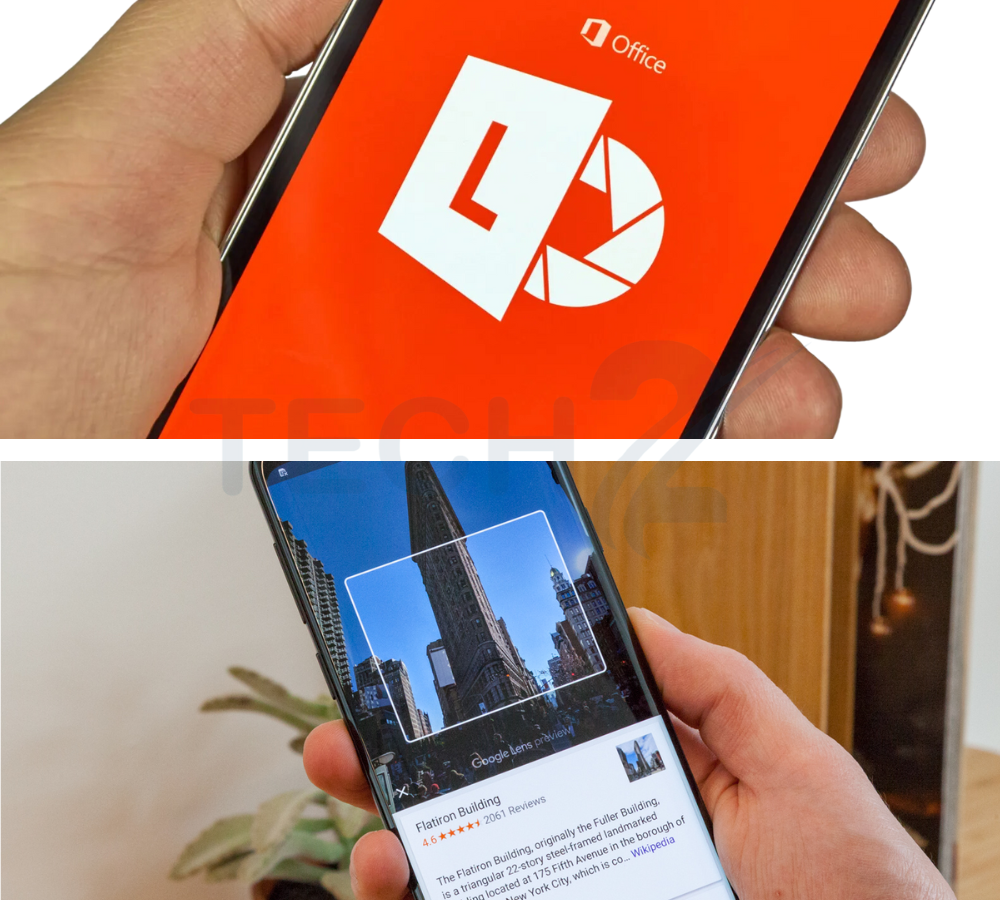
Comparison between Google Lens and Microsoft Office Lens
Focus and Specialization
Google Lens is more diverse in its capabilities, focusing on recognizing various objects, text extraction, and providing contextual information.
Microsoft Office Lens specializes in document scanning and integration with Microsoft Office applications catering to productivity and business-oriented tasks.
Integration
Google Lens has broader integration across platforms, including Android, iOS, and Google services.
Office Lens excels in integrating with the Microsoft Office suite, offering convenience to users within that ecosystem.
Usage Scenarios
Google Lens is suitable for general users needing object recognition, text extraction, and quick access to information from images.
Office Lens is ideal for professionals dealing with document digitization, especially those who use Microsoft Office tools.
A like Blog – Digital twins
Conclusion
The choice between Google Lens vs Microsoft Office Lens depends on the specific needs of the user. Google Lens shines in its diverse image recognition abilities and integration with Google services, while Microsoft Office Lens caters to document scanning and efficient integration within the Microsoft Office environment. Both tools excel in their respective domains, providing valuable solutions for different user requirements.
